
July 2, 2024
By Keven Goh
Introduction
There are so many things that need to be done in preparation for your wedding. After all, it is the happiest day of your life, and the beginning of a bright future with you and your spouse--- so if you're reading this, congratulations! We know there's lots to do, and we're here to help make planning your wedding just a little bit easier: by showing you how to create the perfect digital wedding invitation. In this blog, we'll go over important tips, tricks, and strategies to create invitations that resonate with you and are guaranteed to "wow!" your guests.
Pick an Editor that Works for You:
While you can certainly use professional software to create your invitations, such as Adobe’s Photoshop or Illustrator, these programs are usually expensive to buy and have a steep learning curve. Luckily, there’s plenty of free, online graphical editors that work right in your web browser with no complex installations or tutorials. Canva is a very popular choice, and adaptable to a wide range of styles and formats. It has a massive catalog of built-in clip-art, and the interface is simple and easy to get started with. Zola is another great option, and more tailored specifically for weddings. The Knot also works a similar way, with less customization but a much more seamless experience.
Personalize It:
While you can find plenty of free, ready-made templates online for your wedding invitation, the best invitations are ones that are unique to you and your partner--- that's what makes them truly special. When you're designing your invitation, try to add elements that signal important or meaningful memories for you and your fiance, such as your favorite flower, a romantic quote from your favorite novel, or perhaps your star signs. Don't worry, you won't have to do all the designing from scratch--- all of the editors mentioned above give you access to a bunch of free clip art and assets to choose from. For extra customization, you can even generate your own unique images with chatGPT to add to existing templates.
Keep Things Simple:
This invitation is definitely personalized, but it’s also cluttered, overcomplicated, and difficult to read. The best wedding invitations are beautiful and exciting, but not overwhelming. When creating your invitation, remember that less is more! Try to avoid adding too many images or decorations that might be distracting or make the invitation hard to read. Choose a font that stands out, yet easy on the eyes--- such as the cursive Allura, or, if you prefer something more playful, Lovely Coffee. For a timeless, elegant feel, you also can't go wrong with a soft beige or off-white background. In addition to looking classy, it also makes black text easier to read! For inspiration, here’s a more tasteful example:
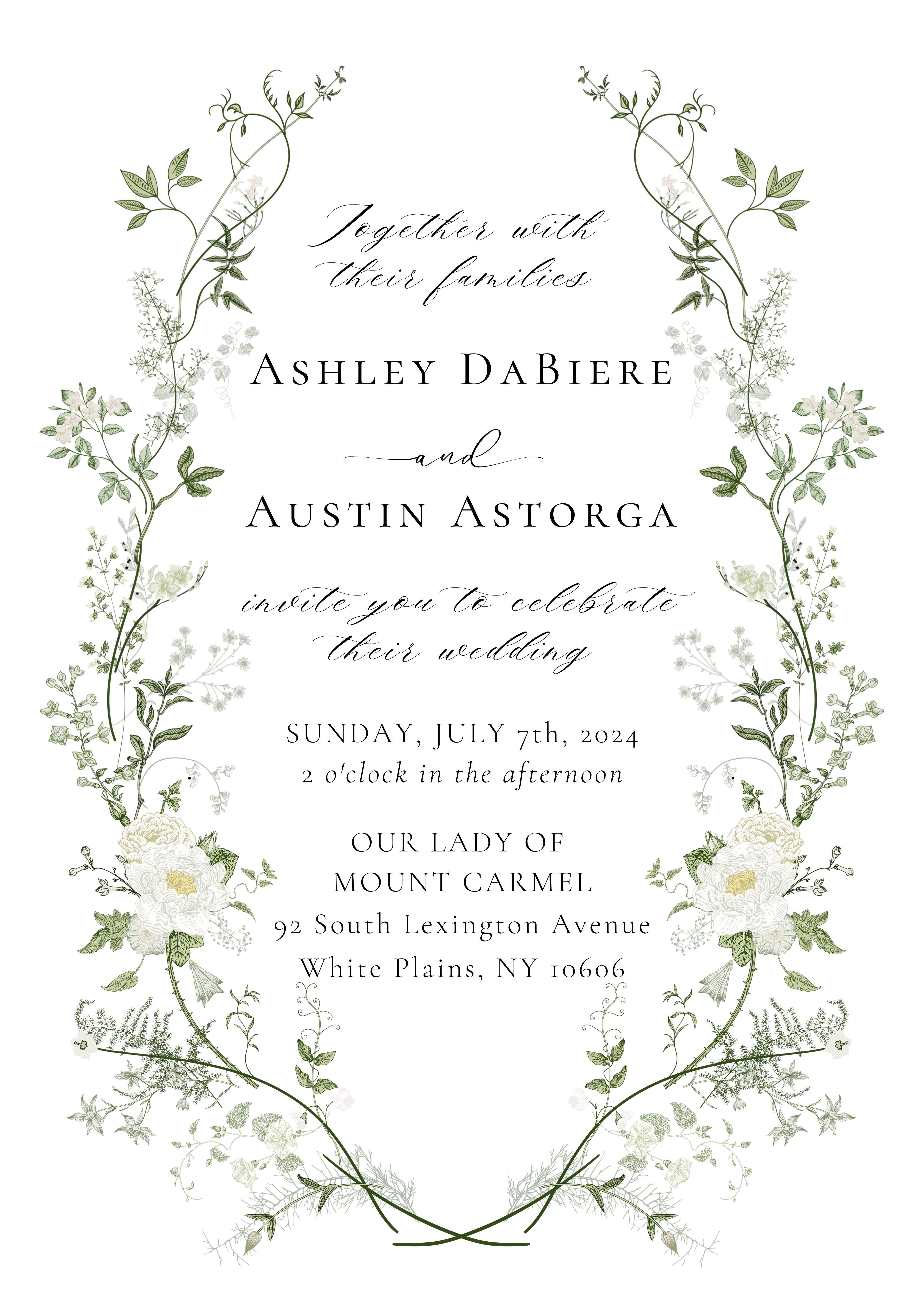
Don't Forget the Details:
It's not a wedding invitation if your guests don't know where or when to go! While the design of your invitation is important, remember not to overlook the crucial information:
Who is getting married?
When is the wedding?
Where is the wedding?
What is the dress code?
Are plus-ones allowed?
Any transportation/parking details or restrictions?
How can your guests RSVP?
These details should be front and center, so that your guests aren't left to figure things out for themselves. Providing your guests with a way to RSVP is especially important, so you yourself can keep track of who will be attending your wedding. You can use Eventbrite or RSVPify to generate free links to add to your invitations— when your guests click on them, they’ll be able to automatically RSVP and the information will be displayed on your account. If you want to be more traditional, you could also just add your phone number or email for your guests to contact.
Use GuestSnap to Collect Photos for Your Wedding:
GuestSnap makes it easy for couples to collect photos ahead of their wedding. By including a custom QR code in your wedding invitations, you give guests a simple way to upload and share photos of you as a couple, which can be used for a memorable slideshow during the wedding. With GuestSnap, there’s no need for signups, email logins, or app downloads. Guests just scan the secure QR code to access a shared album where they can seamlessly upload, share, and view photos. Plus, our printable QR code templates are fully customizable to match any wedding theme or style. Enjoy a stress-free way to gather all your precious memories in one place.
